How Artificial Intelligence Is Changing Testing: From Daily Tasks to Strategy
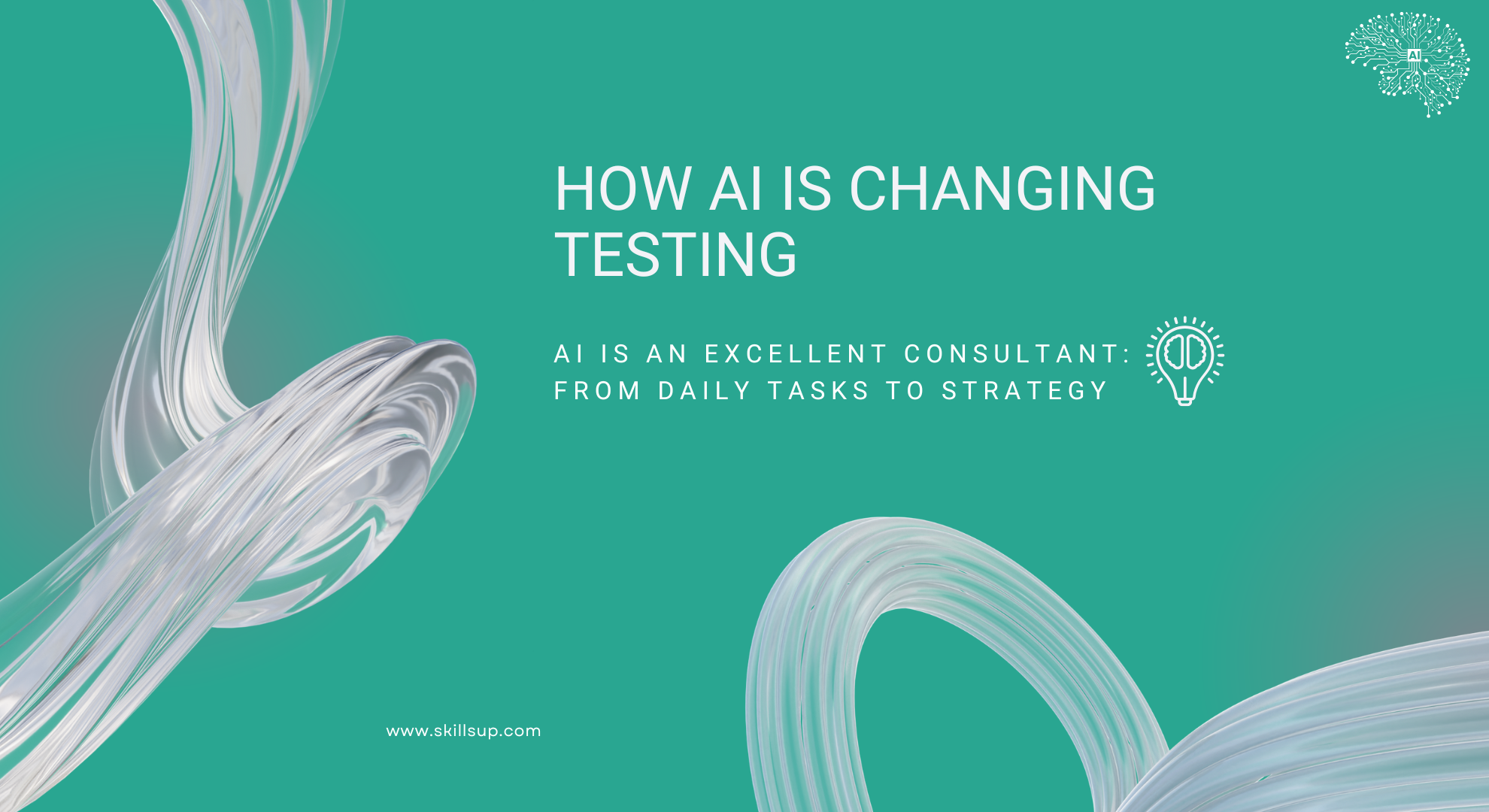
Imagine having a personal assistant who can help with routine tasks, suggest unusual solutions, and even create test documentation for you. And it’s not a teammate – it’s artificial intelligence (AI). Today we’ll talk about how AI changes the approach to testing – practically, with examples and tools.
AI as a Private Consultant
AI can be compared to an experienced assistant working 24/7. But there’s a catch: if you don’t have basic knowledge in testing, it can “hallucinate” – confidently make up answers that don’t make sense. That’s why it’s important to understand the basics – only then will AI become a true amplifier, not a source of risk.
You’re a tester who needs to create test cases. You give AI the module requirements, and it suggests dozens of cases in minutes. Of course, you still need to review, filter, and adapt them. But the speed is impressive.
Where AI Already Helps Testers
- Test Case Generation
AI helps create test cases from scratch or based on requirements, screenshots, diagrams, or even end-to-end flows. If you provide a clear prompt, the result will be better. - Log Analysis
For automation engineers and developers, this is a must-have: AI can scan logs and suggest where potential bugs are. - Test Data Generation
You no longer have to wait for someone to provide data. AI can generate both valid and invalid examples for positive and negative scenarios. - Fuzzing
This means generating "suspiciously correct" data that is actually anomalous. It helps check whether the system can handle atypical input values. - Documentation Creation
From test strategies to reports – AI can generate a document in the desired format, which you can then adapt to your project.
Tools Worth Trying
ChatGPT (version 4 and up) – a universal consultant.
Gemini by Google – especially good for report generation.
Claude by Anthropic – explains the logic of its answers.
TestCase Studio – a browser extension that records all actions on a website, takes screenshots, and generates reports.
Mockaroo or other data generators – for creating large volumes of test sets.
You open TestCase Studio, walk through the site – and the tool automatically generates the steps, takes screenshots, and records a video. Then it exports a report ready for bug reporting.
How to Form an Effective Prompt
AI is like a junior in the team. If the task is vague, the result will be too. Formulate the prompt as if you’re explaining the task to a new team member.
Structure of an Effective Prompt:
- AI’s role (e.g., “You are a senior QA”)
- Context (the system you're working on)
- Goal (what you expect: test cases, report, data generation)
- Format (table, slides, Word file)
- Constraints (e.g., “Don’t use technique X, don’t touch module Y”)
What’s Next?
AI is not a replacement for a tester – it’s a powerful assistant. The main thing is knowing how to work with it. So:
- Start simple: craft one solid prompt and check the result.
- Try different tools: don’t limit yourself to just one.
- Save ready-made prompts: this is a base that will save you time later.
Want to learn more?
Explore the topic deeper with SkillsUp courses, where we work with AI in testing hands-on. Sign up for a SkillsUp course to level up to a confident QA with AI skills.
